After 1 year of testing, Google Search Console Insights has been publicly lunched Tuesday, June 15, 2021.
I especially like it very much. And as far as I talk, how many features are there of this tool? So let me say that you will not even need to buy Ahrefs and any other SEO tools. Let us know about these features one by one.
What is Google Search Console Insights?
Google Search Console Insights is a tool in which you can monitor your content completely. Which keyword is ranking in a blog post of my website and for how long it is being read.
I especially like it very much. And as far as I talk, how many features are there of this tool? So let me say that you will not even need to buy Ahrefs and any other SEO tools. Let us know about these features one by one.
Site overview
The first one comes in this, Site Overview. In this site overview, the previous record of 28 days is given to you. In this total detail is given, in which page views and average page views duration are there. Yes, along with this, the comparison graph tells what position your website was giving last month on which keyword and what position it is giving this time.
Your new content
In the second session your new content comes. This means that when you put a new blog post or publish any new news. In this section, you are shown, on which topic your post is being searched. How long have you been studying? And how many views. When you click and open it, you will be shown complete details including page views, average page view duration, top search keywords and top traffic channels, including organic referrals and social media data.
Your most popular content
Now comes the third section in which the your most popular content is shown. In which your entire site is either a blog or a news website, the most page views in that entire site must have come on it. Meaning the post that would have been read the most. That post has been placed in Most Popular Content. Now in this also the same method, which I have told you in the second section above.
How people find you
The third section is how people find you? Meaning where are people searching you from, in what way are they coming to your site. First of all, Direct can mean any referral. Then another social media can be either Facebook, Twitter or other social media. And the third most important, organic search means you are bringing visitors to your website in an organic way from Google.
Organic or Google Search Traffic
Google search comes first in this, how much traffic are you bringing from Google search, to your website. And which keyword is ranking at which position in your website. And how many visitors are coming to your website daily from that keyword. Even after that, how much those visitors are staying on your site, that means how much time they are reading one of your articles.
Referral or Direct Traffic (Referring links from other websites)
Referral link section, in this you can see the backlink found on your site and the visitors from it. Or if you have redirected your main website from someone else's website, then you can see it here.
Social Media Traffic
Finally comes social media. In this, you get to know, for how many minutes views are coming from which social media on your website. And how many views are coming. For example, Facebook, WhatsApp, Twitter, Instagram, Pinterest, KooApp and any other.
After that, How can you analyze this thing? How can you see? And from which site can you watch it? So let me tell you, to implement this on your site. First you must have an account on Google Search Console and Google Analytics with the same email id. After that you will go to this given link, then you will get all this information from his side.
Understand your data
- High avg. duration badge - Content that we think has a high average duration compared to your site’s other pieces of content. This might be content your audience found engaging.
- Page views - How many times people viewed your site’s content.
- Average page view duration - Average time that people spent viewing or reading your content.
- Organic Search - All search engines, such as Google Search, Bing, and Yandex.
- Social - Social media, such as Facebook, Twitter, Instagram, and YouTube.
- Referrals - Referring pages (links) from other sites, including blogs and forums.
- Paid search - Online advertising in search engines. Like - Google Ads & Facebook Ads
- Direct - Usually means visitors who arrived at your site without first clicking on a link on another site, search engine or social media. For example, from a browser bookmark, or a link sent by a friend.
If you like this blog post, subscribe to my blog, share it with your friends, and don't forget to tag with me on Facebook, Twitter/giteshsharma_, and Instagram. And if you have any doubt, don't hesitate to comments below and contact me on page. You can also do subscribe to me on YouTube/giteshgeeky and Telegram and watch my videos tutorial.




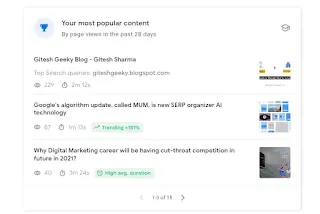

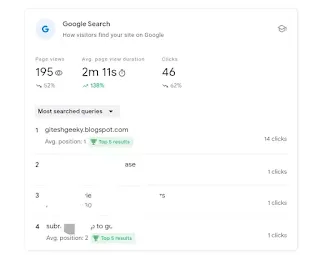


Very informative content....keep it up
ReplyDeleteDear Naz,
DeleteI'm waiting for your questions about blogging and SEO. Thank you for reading. Keep visiting.