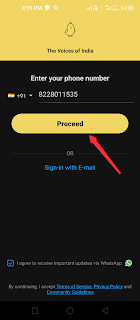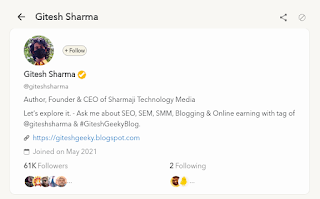What is Koo?
Koo is an Indian microblogging and social networking service based in Bangalore, Karnataka, India. Formerly known as Ku Koo Ku, it won the Government of India's Atmanirbhar App Innovation Challenge in August 2020.
Also Read: How to Get Verified Account on Koo App?
Alternative of Twitter
Koo became an alternative to Twitter in India (after market trade issues with China) & Nigeria (after the country indefinitely banned Twitter for deleting a tweet by Nigerian President Muhammadu Buhari(2021)).
How to create account on Koo App?
Before creating an account on the Koo App, you should download the Koo App from the Play Store. Or I'll tell you from the beginning. Let's start -
Step 1: Installed the Koo App in your phone (available on Google Play Store & App Store). Open the app.
Step 2: On the ‘Select Language’ screen, choose your preferred language.
Step 3: In the next screen you need to give your phone number click on proceed. Koo will then send you a verification code as a text message.
Step 4: Enter the verification code and click on verify. It may be app automatically verifying your pin.
Step 5: You can then tap on the profile account from the top left corner.
Step 6: It will open your account. From there you can put the profile image, bio, username, website and more.
Step 7: That’s it. You can start doing Koo (#KooPeKaho).