Many people find it a challenging task to make a company, founder or board members profile. But this is not the case, there are many platforms where profiles can be created for free. In the same process, today we will see how to create your company profile on an American company CrunchBase. Also how to make profile your company founders, executive members and team members. How to do your company's press release and all this work can be done on Crunchbase.
What is Crunchbase?
CrunchBase is the world’s most comprehensive dataset of startup activity and it’s accessible to everyone. Founded in 2007 by Mike Arrington, CrunchBase began as a simple crowd sourced database to track startups covered on TechCrunch. Over 55 million professionals including entrepreneurs, investors, market researchers, and salespeople trust Crunchbase to inform their business decisions. And companies all over the world rely on us to power their applications, making over a billion calls to our API each year.Now come to the point, adding the Person, Executives, Founders or Company profile on Crunchbase.
Also Read This: How to Submit Your Website or Blog to Bing Webmaster Tools
How to add Person profile on Crunchbase?
Step 1: Go to Crunchbase Official Website: crunchbase.com
Step 2: Click on Login option (If you already have account), If not click on Register and fill necessary details.
Step 3: You're done your registration or complet login. Now go to this link: https://www.crunchbase.com/add-new
Step 4: Choose what you need to add. Now you have to select Person to add Person Profile in Crunchbase Database.
Step 5: Now you can see the complete Person overviews form. Firstly upload the person photo.
- Square images work best (at least 100 x 100 pixels)
- Crop your image before you upload
- Image uploads are limited to 2MB
- Accepted image types: JPG, PNG and SVG
Step 6: Add your Primary Location, Jobs, Founded Organization (If have), Education, Events and News or Press Release.Step 7: Now, finally click on top right corner's Save button.
How to add Company Profile on Crunchbase?
Step 1: Go to Crunchbase Official Website: crunchbase.com
Step 2: Click on Login option (If you already have account), If not click on Register and fill necessary details.
Step 3: You're done your registration or complet login. Now go to this link: https://www.crunchbase.com/add-new
Step 4: Choose what you need to add. Now you have to select Company to add Company Profile in Crunchbase Database.
Step 5: Now you can see the complete Company overviews form. Including legal name, founding date, number of employee and company type. Firstly upload the company logo. Company logo should be
- Square images work best (at least 100 x 100 pixels)
- Crop your image before you upload
- Image uploads are limited to 2MB
- Accepted image types: JPG, PNG and SVG
How to add School, Events or Press Release on Crunchbase?
As seen in the above methods. In the same way it will also be applied, but some things can be added here, or something not. For example -
School -
If you are trying to add School in Crunchbase database. All methods are same. Just in Step 4, where you have chosen the option of the company above, choose the same school option.
Events -
If you are trying to add Events in Crunchbase database. All methods are same. Just in Step 4, where you have chosen the option of the company above, choose the same events option.
How to remove or delete person or organization profile from Crunchbase Database?
Fields that users can remove freely include profile photos, investors, degrees, and more. Inaccurate funding rounds may be edited by users to display the correct amounts, investors, or funding type. Jobs may be updated by users to indicate that the employee is no longer a part of the current team.
If there are any inaccuracies that you find yourself unable to delete or update, please email our team at support@crunchbase.com with the following details:
- Profile url
- What specific data needs to be deleted
- Reason for removal
Learn more about removal or deactivated your account, person or company page.
ठीक बा, फेर मिलेम! ("Good bye, see you again." in Bhojpuri Language).
If you like this blog post, share it with your friends, and don't forget to tag with me on Facebook, Twitter/giteshsharma_, and Instagram. And if you have any doubt, don't hesitate to comments below and contact me on page. You can also do subscribe to me on YouTube/giteshgeeky and Telegram and watch my videos tutorial.

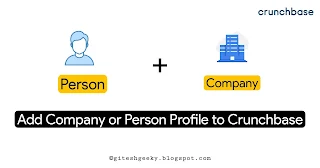



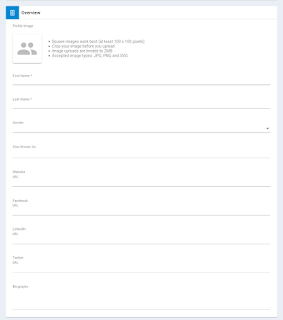





Crunchbase is new for me thanks for sharing
ReplyDeleteThank you for visiting and have you any question regarding Crunchbase, please drop in the comment box. I will try to solve it.
DeleteKeep visiting.
The way you explain this vast topic is tremendous.. 🙏🙏
ReplyDeleteThank you for your complement. Keep reading our posts.
DeleteThis comment has been removed by a blog administrator.
ReplyDelete