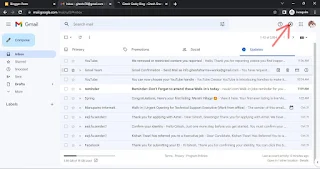If you are a blogger or running a small business. So, despite not wanting you, fake mails keep coming. Stopping it seems like a lot of mountain work. But with the tricks that I will tell you today, you will not only be able to stop spam mail, but will also be able to use it as a professional email.
We will work by dividing it into small parts. so as not to make a mistake.
Let's start
How to stop spam mail in Gmail?
Before starting, let me tell you again that you will do one step at a time carefully so that you do not have any problem later.
First of all log in to Gmail. If you are opening Gmail in laptop then no problem. But for the readers who are opening Gmail in mobile, let me tell you that open Gmail in Chrome browser and do it in desktop mode.
Step 1: Open Gmail and click on setting icon
Step 3: Click on Account and Import tab in gmail settings
Step 4: Find the Send mail as: (Use Gmail to send from your other email addresses) option and click on Add another email address button
Step 5: When you clicking the add another email address, then open pop-up box, where you add your email (which you want to send the mail) and name. And then click on Next Step. One thing that I want to conformed you, if you are doing in the same Gmail, then ok. Otherwise you need to do verified with verification code.
How to do it? Watch the video tutorial below:
रउआ ऐसे ही बढ़त रही और आगे बढ़त रही। ठीक बा फेर मिलातानी। (Dear, Keep reading, keep growing. Bye, I will see you soon in next post.) in Bhojpuri Language