- Find tasks near by
- Complete a task to begin earning
- Cash-out your earnings
What is Task Mate?
Task Mate is a beta app made by Google that provides access to a variety of simple tasks, posted by businesses around the world. For example, take a photo of a nearby restaurant, answer survey questions about your preferences, or help translate sentences from English to your local language.
You can participate in tasks that you are interested in, or choose to skip tasks. Tasks can be completed at any time, from anywhere.
You will be paid in local currency for the tasks that you complete accurately and you will need an account with a third-party payment processor. When you’re ready to cash out, simply register your e-wallet or account with our payment partner in our app, then visit your profile page and hit the “cash-out” button. You can then withdraw your earnings in your local currency.
Please note - this app is in beta, as we continue to learn more about how to provide additional earning opportunities through crowdsourcing.
Step by step guide how to do it?
1. First of all, Download Task Mate (Beta) App from Google Play Store
2. Open the app and login with your Gmail account
3. After, select your preferred language (English, Hindi, Tamil, etc.) and click on continue
4. Enter the Referral Code which we have provided some working Invitation Codes below
Note: If you click on Don't have referral code? This is not working.
5. Accept the terms and conditions and proceed next (Please note that you will have proceeded to the next section of Task Mate App only if you enter a valid referral invitation code or else you may get an error)
6. Once your Invitation Code is successfully validated, you will get to see the available tasks in the Task Mate App.
7. Complete the tasks accurately and submit them. Google will review and verify them. You can check all approved and pending tasks under” My Tasks Sections”
8. When you’re ready to cash out, simply register your e-wallet or account with Google payment partner in the app
9. Visit your profile page and hit the “cash-out” button. You can then withdraw your earnings in your local currency.
Difference between Google Task Mate and Google Opinion Rewards App?
Although Task Mate App has some similar tasks as in Google Opinion Rewards app. The Main Difference is, In Google Opinion App, users get Play Store credits in exchange for doing surveys. But in Task Mate App, users can withdraw what they are earning as payment in their bank accounts so that they can spend it on daily needs.
Frequently Asked Questions related to Google Task Mate App:
Do I need any Qualifications to Register in Google Task Mate App?
Candidates do not need any qualifications to participate in Google Task Mate. Any user who has basic skills can be able to do the tasks.
What type of Tasks will be given in Task Mate App?
Recording Spoken Sentences, Transcribe Sentences, Checking Shop Details, Finding Nearby Tasks, Translate sentences from English to your local language like Hindi, Tamil, Telugu, Bengali.
Can I Choose any Tasks in Google Task Mate App as per my Wish?
Yes, you can do Tasks as per your comfortability, in case you’re not intrigued by an assignment or can’t do it, you can decide to skip it.
How much Google Task Mate pay for Each Task?
As per the American Task Mate App, Users get 0.25 USD ~ 18 Rupees for taking a Photo of the Storefront.
Do I need PayPal Account to withdraw money in Google Task Mate App?
Payment will be in Indian currency INR. So, there will be various withdrawal methods in Task Mate App.
How I can Withdraw earned rewards in Task Mate App?
When you’re ready to cash out, simply register your e-wallet and then visit your profile page and hit the “cash-out” button. You can then withdraw your earnings in your Indian currency (INR).
What is the minimum withdrawal amount in Google Task Mate App?
The Minimum withdrawal cash out the amount in Task Mate App is 10$ ~ 750Rs (This may vary in Indian Task Mate App)
Can I withdraw Google Task Mate rewards cash in Paytm App?
As per available information, you can withdraw task mate Cash rewards in Bank account through UPI.
Read more: Google's Task Mate Support.
| App | Task Mate |
| Developer | |
| Release Date | Nov. 18, 2020 |
| Last Updated | Nov. 19, 2020 |
| Version | Beta, 1.4.0.34 |
| Downloads | 100,000 + |
| Review | Not Yet |
| Rating | Rate for 3+ |
| Registration | Gmail Account |
| Referral/Invitation Code |
1. KIMQP1 (working) 2. GJ6DQ3 (working) 3. 6RT51O (expired) |







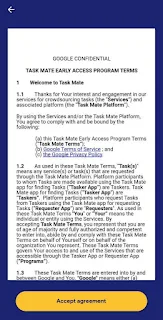

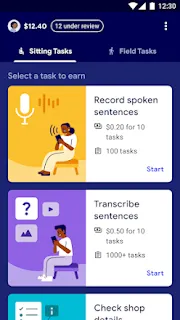


How can I get an invitation code please
ReplyDeleteWhen App is available for all users, I mean publicly.
Delete