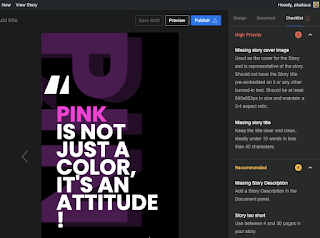If you’ve boarded the Web Stories train in the last few months and are using WordPress as your website’s content management system, then chances are you’re creating stories using Web Stories for WordPress. To help you make the most out of the visual editor, here’s a roundup of all the latest and greatest features since we’ve released version 1.2 in early December (and subsequently 1.3 this week).
Monetization via Ad Manager and AdSense
One of the best advantages of Web Stories compared to their social counterparts is that they can be monetized by you, the creator. That’s one of the reasons we consider stories primary content for your website, similar to blog posts or videos. The Web Story ad ecosystem is still emerging, but AdSense and even programmatic demand via Ad Manager is already supported. You can now enable these integrations for your stories in the plugin’s settings without any coding necessary.
Page Layouts
Sometimes you don’t want to switch to an entirely new story template. You just want more choice for list styles, sections or covers without changing the rest of your story. To make designing and layouting stories more flexible, you can mix and match individual pages easily via the new Page Layouts section.
Basic Animations
The new built-in animations allow you to add a dynamic pinch to your Web Stories. Better yet, templates come with built-in animations beyond the basic effects. Test how one of your story pages will animate using the play button in the right bottom corner below the current page.
Read also: Make money from Podcasts
Border and Corner Radius
These two additions might not be as flashy as some of the other new features, but borders and border radius are basic building blocks that should make your life easier for many types of layouts.
Pre-Publish Checklist
More details visit Google Web Creators Blog.
If you like this blog post, subscribe to my blog, share it with your friends, and don't forget to tag with me on Facebook, Twitter/giteshsharma_, and Instagram. And if you have any doubt, don't hesitate to comments below and contact me on page. You can also do subscribe to me on YouTube/giteshgeeky and Telegram and watch my videos tutorial.